Experience the convenience of gesture-controlled screen management with the Proximity Screen Off Lite application. With a simple swipe of your hand over your phone's proximity sensor—typically located near the earpiece—you can effortlessly turn your screen on or off. This tool is designed to make your daily mobile interactions more efficient and hassle-free.
The range of features in Proximity Screen Off Lite is extensive. The primary function allows users to turn off their phone screens by either sliding their hand over the sensor or by covering the sensor for a set duration. Conversely, the screen can be reactivated by covering the sensor for a moment—though be aware that this feature might lead to increased battery consumption. Additionally, it can be configured to operate during calls, ensuring that your phone's screen behavior is optimized when you need it the most. For added convenience, the utility includes a ScreenOff shortcut that quickly turns off the screen.
Enhance your experience by selecting and customizing the sensor settings that best suit your device's specifications, as these can vary among different models.
Several practical motivations drove the creation of this utility. It seeks to address common smartphone issues, such as unintentional hang-ups, accidental call pickups, and the inconvenience of unwanted screen activations, particularly when using a Bluetooth headset. Not only does it solve these nuisances, but it introduces a cool, innovative way of interacting with your device, bringing a touch of sophistication to your mobile use.
To commence using it, be advised that it requires Device Administrator permission to toggle the screen on and off. Should you need to uninstall, simply navigate to your device's settings, select the appropriate security options, and deactivate its administrative status.
If you require support or have queries, there is a platform for posting your questions—knowledgeable users are just a message away.
The app has been rigorously tested on various devices, including HD2, Desire HD, Nexus One, and Motorola Xoom, ensuring compatibility and reliable performance across a wide range of hardware. Discover how Proximity Screen Off Lite can enhance the functionality of your smartphone today.
Requirements (Latest version)
- Android 4.1, 4.1.1 or higher required






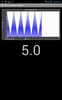
















Comments
There are no opinions about Proximity Screen Off Lite yet. Be the first! Comment